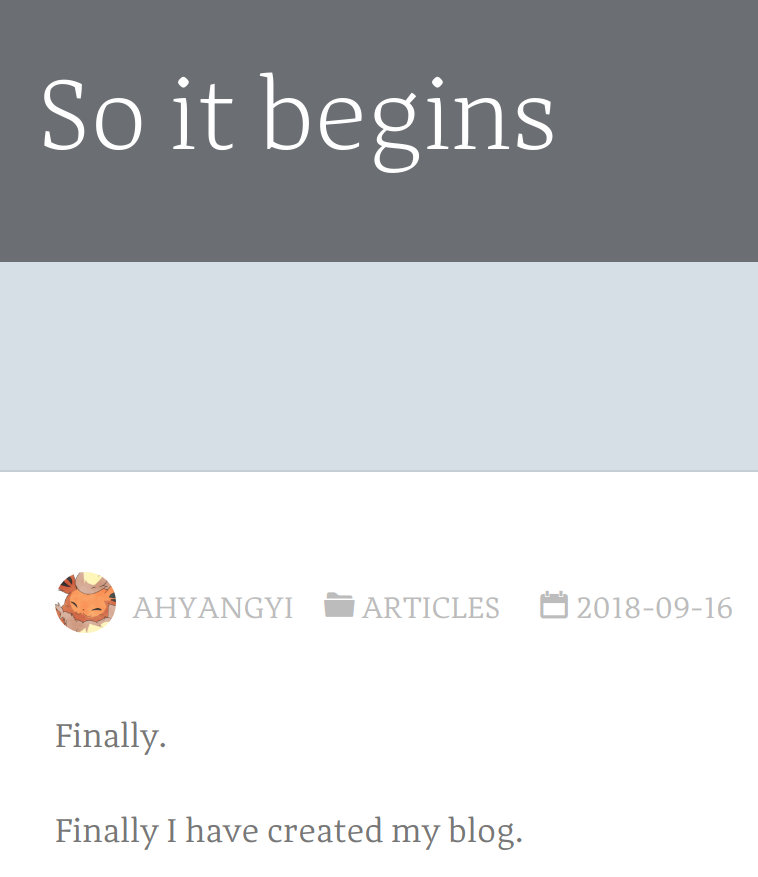Pretty much all WordPress themes, Kahuna included, rely on Google Fonts. Google Fonts is a nice collection. But it is not large enough, and thus it occasionally becomes boring. Want a late-18th century Didot-style typeface? Use Playfair. Want a classical humanist serif typeface? Use Alegreya. These have become knee-jerk reactions, because there are just so many options for a particular requirement.
Hence why bored people, like me, turn to commercial options. I bought a webfont license for Adagio Serif a few years ago, and it seems a good opportunity to try them out.
Standard Installation
Myfonts.com provides a convenient functionality to download “webfont kits”. I picked all the weights and ask it to provide me a kit with 1.2em line height, default hinting, and with WordPress support. What I get is a ready-to-use WordPress plugin. So I upload it to my server, unzip it, activate it.
Then a notification pops out and ask me to tweak settings in a pretty ugly-looking menu called “MyFonts Webfonts” and a random number. There I can set my title font and text font, but it does not actually work. Actually, if I switch to a more “default” theme like Twenty Seventeen, the plugin works, but still imperfectly, as it does not touch places like the widget titles. But if I use Kahuna, the said plugin does not work at all.
Kahuna Integration
Kahuna offers its own functionality of picking fonts. Thus, I need to tell Kahuna to use Adagio Serif first. This is easy as Kahuna offers pretty detailed typeface configuration for every text area. I just fill the new font family name in the text boxes and it immediately works.
However, by default, Kahuna seems to also use code to get used Google Fonts. Having a few extra network connections is probably bad, so it is time to choose “customize font” in all the drag-down menus.
Plugin Fixup
By default, the myfonts.com kit does not provide any style linking, and every font I download has a different family name. Obviously I do not allow that, so I told myfonts.com to create style links. The kit is very primitive, so it only includes normal and bold weights. It kills the reason to use Adagio Serif: half of the beauty lies in the very thin weights and the very bold weights. Thus, it is needed to manually fix the CSS file to add the style linking code needed.
Conclusion
Gorgeous!
Postscript
One day later, I noticed a few problems. The most prominent of them is that Kahuna does not properly set the font family for blockquote text, even if it does contain styling code for it. I resorted to use the custom CSS functionality to fix them up. I guess I will have to fix little details from time to time.